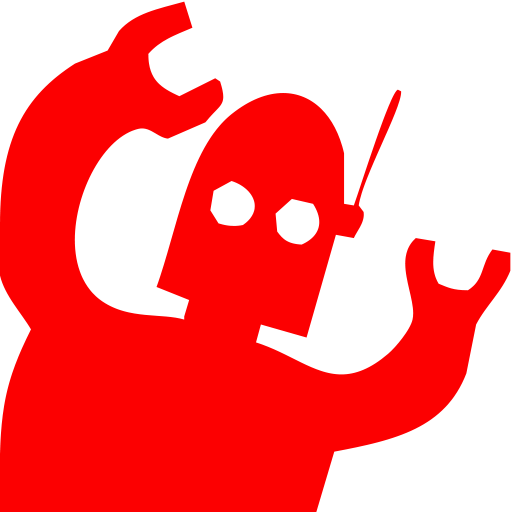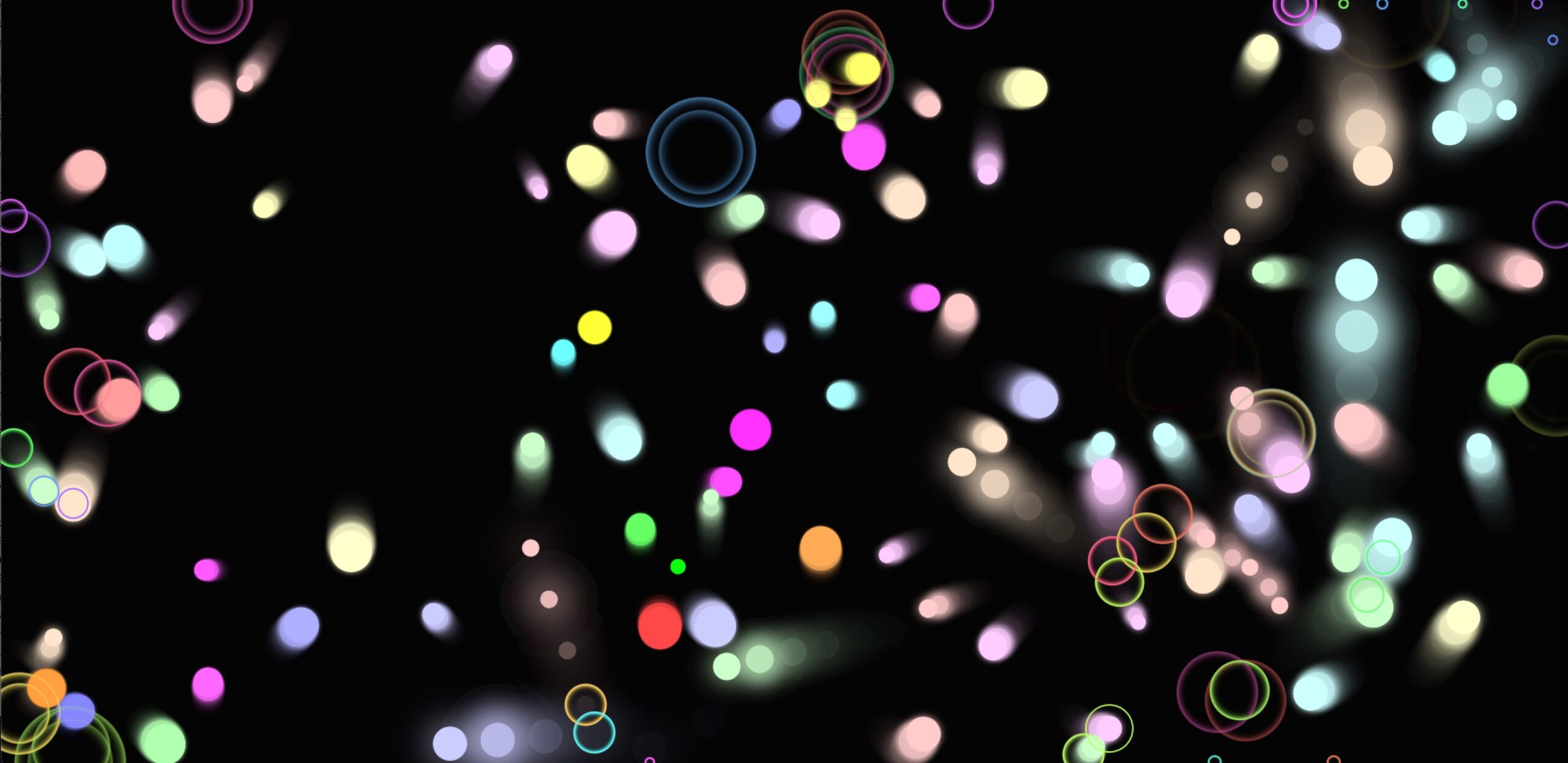Bellochet is a musical… toy, I guess, that lets you manipulate parameters to change the behavior of balls bouncing around a screen sounding tones when they hit something. There’s a lot of stuff to mess with. Go ahead, tweak stuff. Zone out. Create evolving chord progressions, experiment with sound and visuals, and yank the dials around to make it do interesting things.
🎹 How to Use
- Chord Tab: Select root notes and chord types, build loops, and use the Random mode for generative music.
- Beat Tab: Adjust BPM and beat division.
- Tone Tab: Change instrument polyphony and volume, and experiment with waveforms for different bell sounds.
- Particles Tab: Control gravity, friction, particle count, and size. Try different motion modes!
- Style Tab: (Coming soon) Visual customization.
🎲 Random Mode
Random Mode generates a stream of chords, each played for a random duration. It chooses from a variety of chord types and lengths, creating endless, evolving music. Loops are disabled while Random Mode is active.
💡 Tips & Tricks
- Crank the Friction to 0 and Gravity to 100. Cluster explosions make it look like popcorn.
- Resize your browser window while the bells are playing to get a kind of “tossing” motion of a lot of the bells all at once.
- Turn the polyphony way down and then back up for dramatic effect.
- Crank the particle size up, or down, for different visual feels.
- Change the waveforms for different bell sounds.
- If you listen in headphones, bells will pan to the right and left depending on where they hit on the screen.
- Random Mode plays different types of chords for different lengths of time. Let it run in the background for evolving ambient music.
❓ More Help
- Loop and Random modes are mutually exclusive—activating one disables the other.
- Click the Loop button to repeat a row of chords. Click Random for generative mode.
- Use the arrow button to trigger a chord manually.
- All controls update in real time—experiment and play!
Made with Tone.js and physics magic. Enjoy exploring!